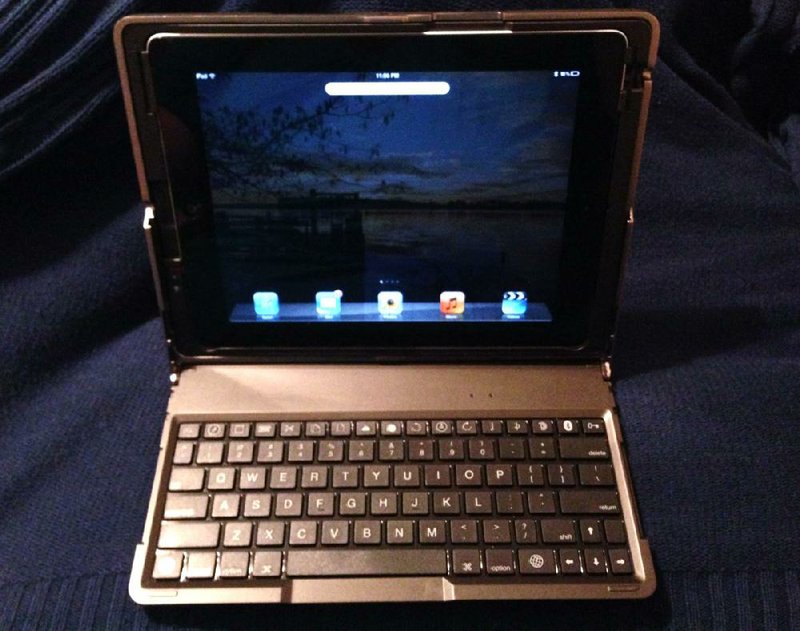Tablets are not laptops, so trying to type on one while it’s in your lap can be an exercise in frustration.
There has been more than one occasion when I’ve nearly ended up with a shattered tablet after barely saving it from slipping to the floor while typing. That’s one reason why I keep my tablet in a sturdy, protective case.
Parle Innovation proposes a solution to both needs with the Pi Dock It Pro, a combination protective case and Bluetooth keyboard for the iPad line.
The box claims the Dock It is compatible with the iPad 2, as well as third- and fourth generation iPads. I tested it with both the newest iPad and the iPad 2, and it worked fine with the iPad 2. However, the fourth-generation iPad kept falling out, despite following directions on putting it inside the frame. So I stuck with the iPad 2 for the rest of the review.
The Dock It, when closed,is a protective case. The top and bottom are plastic, but the entire case is surrounded by a metal frame. This protects the iPad from drop impact, especially those edge impacts that tend to shatter screens. Inside, the case holds a nearly full-size keyboard, complete with several extra buttons across the top to perform common tasks quickly.
The Dock It has another interesting feature - it can change from a laptop-like case to one designed to make it easier to use just the tablet by allowing the iPad to swivel in place, then lie flat on the keyboard.
The Dock It may look like a laptop when opened, but it doesn’t open like a laptop. There is a trick to it, which is stressed both in the instructions and on stickers attached to the case when it first comes out of the box. If a user tries to pry it straight open like a laptop, chances are it will break. The trick lies in a small button and two rails.
The button is on the case’s back edge. Users have to push the button, then slide the top of the case along the rails on each side of the case. That allows the top to flip up to a standing position, revealing the keyboard underneath. The iPad rests in a horizontal position behind the keyboard, ready for typing.
The keyboard has its own rechargeable battery that needs to be fully charged before its first use. The battery will last through several uses before it needs recharging. There is a tiny on/off switch on the back, but according to the instructions, it only should be used to reset the keyboard. It will go into a sleep mode when not in use, preserving the battery power.
The keyboard’s bottom has two things that help keep the device in place: foam feet that prevent it from slipping around on a table or desk and a kickstand to give it more balance. The kickstand is a nice touch, and much needed as it turns out. The iPad 2 made the case top-heavy, so it really needed the kickstand for extra stability.
The swivel action is smooth as long as the top part is perfectly straight when a user swivels the iPad around for straight tablet use. If the iPad is leaning forward or backward, it will scrape the keyboard or the case behind it, making it hard to move.
The keyboard has a nice feel to it and, for the most part, the keys feel like they’re in the right place with the feel of a real laptop. The only key I had issue with was the delete key. Because there is a row of small keys above it, it’s not as far up as I’m used to reaching, and I kept hitting the key above it instead. Unfortunately, it was the lock key that shut off the iPad. Oops. It just took some practice to get a feel for exactly where the delete key was located.
The lock key is one of several special keys across the top of the keyboard. The other keys include brightness up and down, volume up and down, mute, copy, cut, paste and search.
The keys are a nice touch and make sometimes complicated tasks on the iPad much easier to do.
The Dock It has some great features, but it also has a few design issues.
The biggest is the inability to hold newer iPads as well as older ones. I’d also like to see slightly smoother movement in opening the case, which also needs to be less complicated.
Let’s face it, if you need an instruction manual and stickers to let people know how to flip open a keyboard case, it’s more complicated than it needs to be.
That said, the case does work as advertised. It provides protection for the iPad, has a keyboard and props up the iPad well enough to give it a feel of working on a laptop. It also allows the iPad to swivel around and dock for use as, well, an iPad. It would be nice to see this product available for Android tablets, as well.
It does make typing on the iPad a lot more convenient, and it’s a lot less dangerous to the iPad. I’m all about keeping an expensive tablet safe, and I’m definitely all about convenience.
Melissa L. Jones can be reached via email at mljones72@me.com.
Where it’s @
The Parle Innovation Pi Dock It Pro requires an iPad 2, or third- or fourth-generation iPad. The product currently retails for $129. More information is available at www.parleinnovation.com.
Business, Pages 19 on 03/24/2014