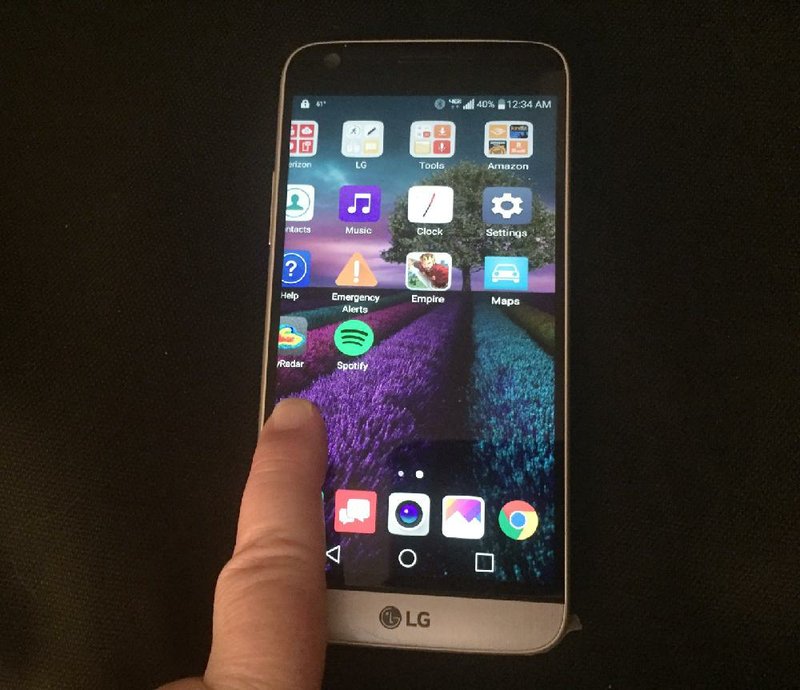Once again, I'm back.
No, I wasn't absent because I got electrocuted testing smartphones in bowls of water or anything. The truth is, I'm moving soon. Don't worry, it's not an "I'm leaving you" move. It's more of a "I found my dream house so I'm getting it now" move. Unfortunately, it's kept me busy lately -- but not too busy that I couldn't find the time to test some tech toys.
where it’s @
The LG G5 phone is available at Verizon Wireless for a retail price of $624 or for $26 a month for two years for 32GB. Check with other wireless carriers for availability and price. More information is available at lg.com or verizon.com.
This time around, it's the new mobile phone from LG, the G5. I tested one offered to me by Verizon Wireless.
The new G5 runs the Android operating system but with a few added features including a package of Amazon.com apps for streaming music and video and making purchases. The phone has some high-end features, including a fingerprint scanner around the power button on the back and a 16-megapixel camera that can be used in regular, wide-angle and macro modes.
The software is some of the latest from Android, but it has an interested quirk. When you can't scroll any further through the phone's screens, the icons stretch at your finger's movement. It looks weird, but it gets your attention that you're at the end of the line.
Another cool feature is Always On. It has to be turned on in settings, but once that's done, the phone will display a message or the time, even with the phone in standby mode. It doesn't expel much energy from the battery, and it means not having to wake the phone's display to check the time, which can wear down the battery.
The feature I love the most? The battery. First, it lasts longer than I expected. After a long day of streaming Spotify over LTE to my Bluetooth headphones -- all power-draining actions -- the battery still had more than half its power left. It lasted two full days with light use and mostly in standby mode.
That's still not the best part.
The phone has a tiny button on the bottom left side. By pressing that button, it allows the bottom part of the phone to be pulled off, taking the battery with it.
Yes, that means the battery is interchangeable. That means you can buy a spare battery to have if the main one runs out of juice before the day is over. That also means if the battery wears out, you can simply buy a new battery, rather than having to buy a new phone. It's something that used to be common in Android phones but has become increasingly rare.
Another feature becoming rare is the Micro SD slot. This allows you to add memory to the phone. The G5 can hold up to 2TB (terabytes, or 1,000 gigabytes) of memory.
Unfortunately, the G5 has a few features I don't like.
The main problem is the power button on the back. I hated it there. It was far too easy to bump that button when setting down the phone or moving it ... or picking it up ... or having it in my purse ... or pocket ... or ....
You get the picture.
The phone can be awakened by double-tapping the screen, so you can access the screen without having to fully wake the phone. This is nice if you want to check the time or pause music, for example. The double tap is a nice feature because the other way to wake the phone while it's lying down is to tap the power button -- which is on the back of the phone.
Another issue is the charging port. Unlike most Android phones, the G5 has its own style of power charger. The package only comes with one cord, so if it's left at home and the battery needs charging at work, you may be in trouble. Granted, this is similar to the Apple iPhone and its Lightning connector. Unlike the Lightning cords, however, the LG cords lack the popularity of the Apple cords and are harder to find to purchase in a pinch.
The phone also didn't feel to comfortable in my hand. It was slick on the sides, but where the sides met the back, a deep seam felt rough against the fingers. It was also a little too big to feel comfortable to me.
The LG G5 phone works well. The stretching of the icons is a little weird, but the software does its job. The Achilles heel of the G5 is the outer design. The size and side seam create a rougher feel than expected, and the power button's location is downright awkward.
It wasn't as good as hoped, but I have many more tech toys in the pipeline. Move or no move, I'll be around for a while.
Melissa L. Jones can be reached via email at mljones72@me.com.
SundayMonday Business on 05/02/2016