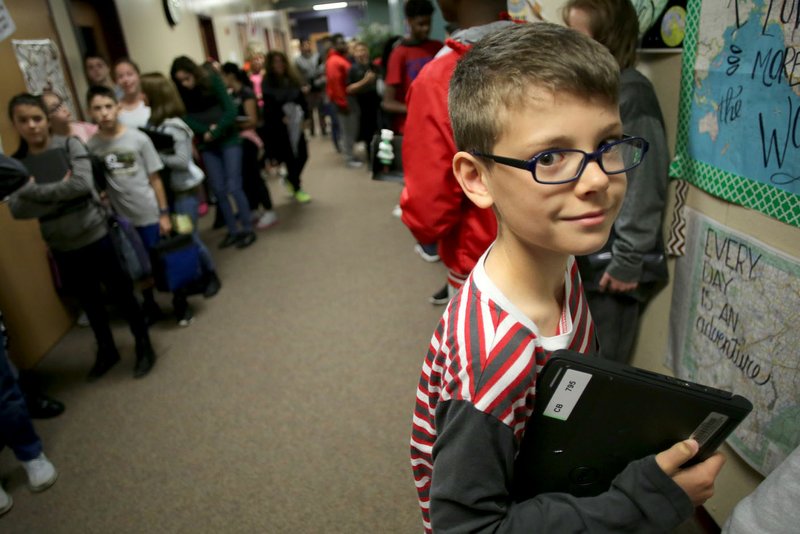FAYETTEVILLE -- A tutorial on creating a classroom webpage started a two-year technological transformation in Lacey Bingaman's English class at Holt Middle School.
Her next step was training in Google tools and Bingaman learned about an application that helped her create a digital notebook for each of her classes where she can post assignments and each day's lesson. Bingaman's students in January began carrying Google Chromebooks to each of their classes.
Google for educators
• Holt and McNair middle schools now assign a Google Chromebook to each fifth- and sixth-grader for use during the school day.
• Teachers can use Google Classroom as an online hub for students to access assignments, lesson plans and links to videos and websites.
• Google’s applications for documents, spreadsheets and presentations allow students to work on them simultaneously from different devices.
Source: Staff report
"It has become important enough, helpful enough, that it's almost essential," Bingaman said. "It makes learning more accessible."
Access to computing devices is increasing across the Fayetteville School District. Holt and McNair Middle School for the first time this school year assigned a Google Chromebook to each fifth- and sixth-grader on their campuses. The devices stay at school.
Owl Creek School is nearing that point, said Steven Weber, associate superintendent for academics.
Parent-teacher groups, the use of reward money provided to schools by the Arkansas Department of Education and district money has bolstered the number of devices on campuses, Weber said.
Fayetteville School District had 6,000 Chromebooks as of March, Weber said. Some schools already have iPads and other types of devices. The district will continue to study the strengths and needs of campuses with the development of a technology plan that supports instruction, he said.
Some principals are studying whether every student on their campus needs to have the same type of device, Weber said.
Teachers are receiving more training in using technology effectively for instruction, he said. Dozens of teachers and administrators have attended boot camps to earn Google certifications, Weber said. Close to 40 teachers this summer will attend an international conference on educational technology in San Antonio.
Technology integration specialists provide teachers with training and assistance on using technology to enhance instruction, he said.
It's not about having students on a computer all day, Weber said.
Instead, technology creates opportunities for students to work as a team on a project they can edit simultaneously no matter where they are, Weber said. Teachers can create lessons that are customized to the different levels of understanding of each student.
Students can watch a video as many times as they need to to understand a concept, he said.
"Instructional strategies allow teachers to teach in a way they've never been able to teach," Weber said. "It's not uploading math worksheets."
Learning how to learn
McNair Middle School sixth-grader Keelee Hutchins used Google Draw for her medical detectives class to create a chart that helped her determine the cause of foodborne illnesses. While making the chart, she learned how to create text boxes and shapes within a document, she said.
The project helped her learn some common symptoms of foodborne illnesses, Keelee, 12, said.
"I started looking at my food more," she said.
She also used her Chromebook to make a presentation about the Hindenburg disaster, referring to the German airship that in 1937 burst into flames while attempting to land in Lakehurst, N.J. The disaster caused the deaths of 36 people. Keelee had to find images and videos online to include in her presentation, she said.
"You wrote a script," Keelee said. "Before your slide show, you had to make notes."
She's also gaining a sense of responsibility for the Chromebook she carries from class to class, she said.
Holt Middle School teacher Justin Leflar overheard his sixth-grade math pupil Ben Napier, 12, explaining to a classmate what he learned about quartiles.
"I've never used that word in this class," Leflar said. "He learned from his own research what quartiles were."
Ben likes being able to learn concepts through the resources his teacher provides, he said.
"I feel more independent, and I can learn stuff how I want to learn it," Ben said. "I don't have to be rushed through everything."
Ben discovered quartiles refer to one-fourth of a set of data while learning about how to read and make statistical graphs, he said.
While a teacher could give a lecture on graphs, Leflar provided information to the students they could access from his classroom webpage. He gave them links to tutorials and blogs.
They used scores they recorded in a Google spreadsheet from a game of disc golf they played at school to enter into the graphs.
Leflar has watched his students realize they can learn anything they want to, he said.
"They're not limited by what their teacher knows," he said. "The students are able to do more, create and do more analyzing than they would have had the opportunity to."
At their fingertips
Bingaman creates a daily lesson she projects onto a screen in her classroom. The lesson plan is accessible from her classroom website for parents and students to see, she said.
She can update the lesson as she teaches and while she's at home or even at the doctor's office, she said. If she finds a video that applies to a lesson, she can add it with her phone, she said.
The technology provides for immediate interaction at any time. Last week, when her students wrote essays, Bingaman could see the work of each student as they typed, she said. She copied excerpts of their writing as examples to show her next class, she said.
Bingaman also left comments in students' documents when she noticed run-on sentences and sentences that didn't make sense, she said. That process provides students with immediate feedback instead of them turning in papers and waiting for her to grade and return them.
"They like the interactive part of it," she said.
If she were to ask students to raise their hands to talk about their struggles with writing, Bingaman thinks she would have few volunteers because that's embarrassing, she said.
But they all participate when she asks them to write a problem they are having in an application on their computers, she said. It takes minutes for all of their responses to appear on a classroom screen, she said. She has instant information about specific problems small groups are having. She can pull them together for more instruction.
"They were able to see other kids in their class were experiencing some of the same issues," she said.
She wanted her page to meet the needs of herself, her students and their parents, she said.
In class, the devices give her students immediate access to images and information they can use to build understanding, she said. One book was set in World War II and opened with bombs being dropped on England. Students were quick to look up "blitzkrieg" and in moments had images they could see.
"For them it makes learning more accessible," she said.
Merging technology with instruction
Computers are not new to the campuses, but up until this school year, the technology was a mix of iPads, desktops and Chromebooks, said Jon Whisenhunt, a technology integration specialist at Holt. Older computers were slow to use or wouldn't turn on.
Teachers were not confident all of the technology would work during a lesson, he said. They used technology, but it was inconsistent.
Situations still pop up now that all students have a device, such as when power goes out or Internet service goes down, Whisenhunt said. Teachers are skilled at modifying and adjusting when that happens.
But Holt students and staff have made a dramatic shift in the use of technology for learning, he said. The Chromebooks are quick for students to operate.
All teachers create online lesson plans like Bingaman does, Whisenhunt said.
Whisenhunt assists the staff with trouble-shooting problems with devices and software, but he also is a resource for helping teachers elevate their lesson plans with technology, he said. He provides assistance to teachers outside of class, but he also will join them in class to demonstrate a lesson using technology or to teach alongside them.
"It needs to be as seamless as possible within their lessons," Whisenhunt said. "I don't want it to be too much effort."
He continues to learn new strategies that he shares with teachers.
The next step is to focus more on using the technology to help students learn skills they will need as adults, including the ability to think creatively and critically, to work in a team and to communicate, Whisenhunt said.
"I get to go from class to class," Whisenhunt said. "I witness the integration. We're all learning."
NW News on 05/01/2017