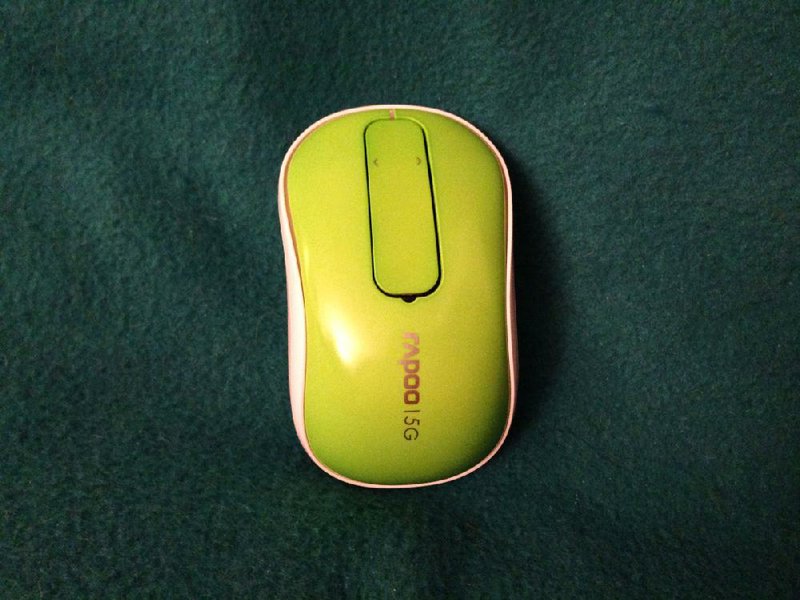Time to trash the trackpad.
I’ve never been a fan of the trackpad on my computer. It’s small and not terribly easy to use in navigating a computer screen, though I do like the touch sensitivity. But my computer desk is crowded, so adding a huge mouse is more trouble than it’s worth.
Last week, I tried out an alternative to the trackpad. It’s the Rapoo T120P Wireless Touch Mouse.
The T120P has a lot going for it, starting with the size. It’s about half the size of a standard mouse. It fits easily in the hand - even a smaller one - and it doesn’t take up a lot of space on the computer desk.
The optical tracking sensor underneath is very sensitive, so the mouse can be used on nearly any surface- except reflective ones. I was able to use the mouse on the lower corner of my laptop. That makes it great for travel - users don’t need a separate surface to use it if they’re trying to use computers in their laps.
Some of the best features are underneath the mouse.
I’ve already mentioned the optical tracking sensor. Unlike many wireless miceI’ve tested, this sensor uses invisible optics, so if you turn the mouse over, you don’t accidentally blind yourself with a blue or red laser. Trust me, this is a blessing. One of these days, I’m going to burn out my retinas trying to change the battery on my blue-laser work mouse.
Just below the sensor is another great T120P feature: the power switch. The mouse runs on two AA batteries, and it’s easy to wear those down pretty quickly. The power switch helps preserve battery power so the mouse will still work when you need it.
The battery compartment on the T120P is accessed by lifting off the bottom of the mouse. In doing that, not only do you spot the holes for the AA batteries, you’ll also find another great feature - the nano-transmitter. The transmitter is basically a USB plug with a very small piece of plastic on the back end. The actual transmitter is concealed within the plastic, enabling the transmitter to hug the side of a computer. That way, a user can just leave it in if he wants to store his computer in a case while traveling.
If a user prefers not to leave it in the computer, the nano-transmitter slides into a small slot between the batteries inside the mouse. This makes it a lot easier to carry and a lot harder to lose. I can’t tell you how easy it is to lose the wireless transmitter on a mouse. Trust me, I’ve done it several times so I’m very familiar with that stroke of bad luck.
The mouse transmits on a 5G signal, as opposed to the 2.4G signal used by Bluetooth, Wi-Fi and other wireless devices. This is great because it means a lot less interference when the mouse is used.
The mouse has an ergonomic design that fits into the natural curve of the fingers and upper palm. The thumb and ring finger fall to the sides of the mouse, which are accented by a thin layer of silicone. Aside from the aesthetic purpose, the silicone provides extra grip so the mouse doesn’t slide out of your hand during use. It also helps the fingers fall naturally on the buttons.
The buttons are another great feature. Unlike some wireless mice that only have one button, this one has two buttons, plus the center scroll/ click button.The buttons are blended into the upper shell of the mouse, so they don’t detract from the overall design.
The key to the T120P is the center button. This is the “touch” part of the mouse. It works like a mini trackpad, a scroll wheel and a button, all in one.
The thin strip between the left and right buttons is made to be sensitive to the finger’s natural movements. That way, it doesn’t take much to get the touch button to function. A quick flick causes the mouse to scroll down a page or window. The button vibrates underneath when scrolling, so you know it’s responding to your movements.
I did have a bit of trouble getting the scroll to work well at first, at least until I learned the exact movement needed to get the best response. When I figured it out, the mouse responded incredibly well. Basically, users just need to give it a quick flick, as opposed to the long rolling movement of the old mouse wheels.
The center button has two other features.
Clicking it puts it in rapidscroll mode, which means simply moving the entire mouse up or down scrolls quickly up or down a page. That’s ideal for social-media sites like Facebook or Twitter when you want to move quickly through feeds.
The other feature is the side-scrolling capabilities. The button has two tiny side arrows on it near the top. Moving the finger to the left or right above those arrows causes the mouse to scroll sideways. This works well in smaller windows, such as those in an email program.
There isn’t much to dislike about the Rapoo mouse. It’s well-designed, it’s sensitive, it works well and it’s convenient to use, particularly during travel.
It also beats using that small trackpad on a laptop.
Melissa L. Jones can be reached via email at mljones72@me.com.
Where it’s @
The Rapoo T120P Wireless Touch Mouse requires a USB port and Windows XP or later (including Windows 8) or Mac OS 10.4 or later. The product retails for $59.99. More information is available at www.rapoo.com.
Business, Pages 19 on 03/10/2014