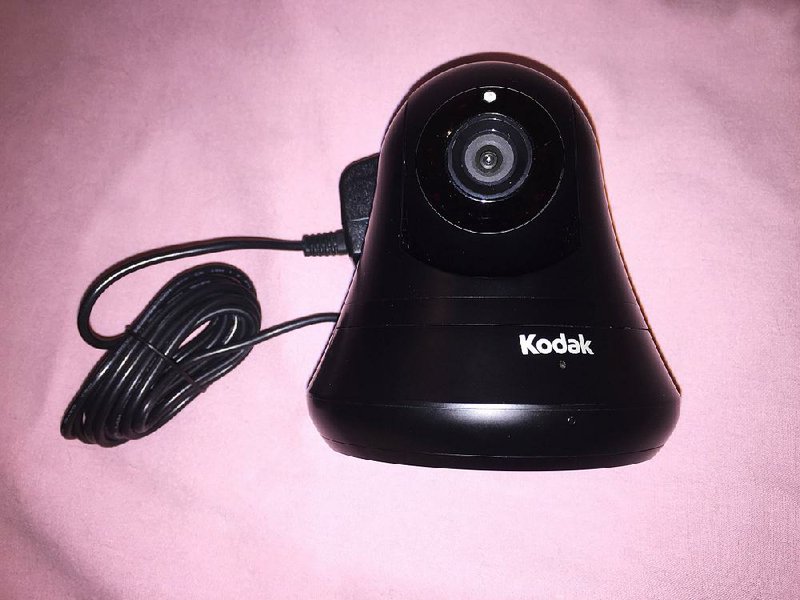How many times have you wanted to peek in on the kids to make sure they're in bed? Or wanted to see what your pets get up to while you're at work? Or wanted to check on your house while you're on vacation?
It's not always easy to do, but I may have an easy solution in the form of a video monitor and a smartphone app.
where it’s @
The Kodak Video Monitor CFH-V15 requires a wireless Internet connection and the iSecurity+ app for iPhone or Android. The app is free. The monitor retails for $129.99. More information is available at connectedfamilyhome….
The Kodak Video Monitor CFH-V15 uses a smartphone app to view and control a wide-angle camera. It also allows the app's user to control the tilt and swivel of the camera, as well as take photos and videos. The camera even offers night vision through a built-in infrared light.
The camera has a flat base as well as a mounting bracket, so it can be set on a shelf or mounted on a wall fairly easily. It works via a wireless Internet connection and requires a power connection, but it doesn't have to be connected directly to a router like some cameras I've tested.
The camera is easy to set up, provided you read the instructions. Otherwise, it may not be very easy to figure out.
The first step is to download the iSecurity+ app from the App Store or Google Play store. From there, you connect the smartphone directly to the video monitor and allow the app to assist in the setup. Once that is finished and the camera is connected to your wireless Internet, the camera and app are ready to work.
This video monitor has a lot of great features to it. The infrared is a great addition, and it works either automatically or can be turned on and off manually through the app. The infrared is fairly strong, with a 10-meter (32.8 feet) illumination. It was able to see an entire 16-by-22-foot room with little trouble, even with the camera mounted about 6 feet in the air. If it detected any low light, it switched on automatically, even in the daytime when I pointed the camera down my dark hallway.
The feature I love most with this camera is the ability to control it from my smartphone. Swiping the screen left, right, up or down moved the camera accordingly with very little delay. The camera has a 350-degree pan and can move up and down about 105 degrees. It responded well, whether on the same wireless network or two towns away.
One of the features touted with this camera is the ability to speak into the smartphone and have the sound come out of the camera. So parents can tell kids to lay down and go to sleep, and slightly evil reviewers can scare the heck out of her poor, snoozing cats by calling their names out of nowhere. The camera showed a definite reaction, though there was about a 1-2 second delay. But their reaction, and the fact that I could hear the sound through the app, showed that the remote speaker function definitely worked.
There is a slight trick to getting the remote speaker to work properly. The sound being picked up by the camera is muted in the app by default. You must turn the sound on before you can use the speaker. Usually, though, the app told me this if I tried to use the speaker function while the sound was still muted.
The free app can control all of this. It also can be set up to record video snippets when motion is detected, which it saves in a free cloud account and indexes under Events in the app. The app provides 24 hours of free video storage, but it renews the next day. Kodak does provide longer options, but they cost $2.99-$19.99 a month depending on the service, and that cost is per camera.
The app also can record videos manually, and it even can take a photograph. Those videos and photos are saved to the smartphone. Several cameras can be set up to work in the same app. The app even can be used to share a link to the camera with friends and save links from their cameras.
It's a pretty impressive video monitor. The infrared/night vision is more powerful than I expected, the wide angle provides a broad view of the room and the ability to control the tilt and swivel of the camera is a huge bonus. The camera was easy to set up (with the instructions) and easy to use, thanks to a basic app. The security video storage gets pricey beyond the free 24-hour storage, but manually created videos and photos can be saved to the smartphone for free.
It's a good option for those who need to take a peek at what's going on in their home when they can't look in person. It could bring a little peace of mind to vacationers and pet owners. As for the kids, well, they're just going to have to learn to stay in bed.
SundayMonday Business on 06/15/2015